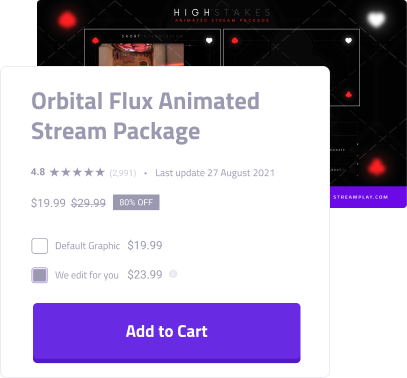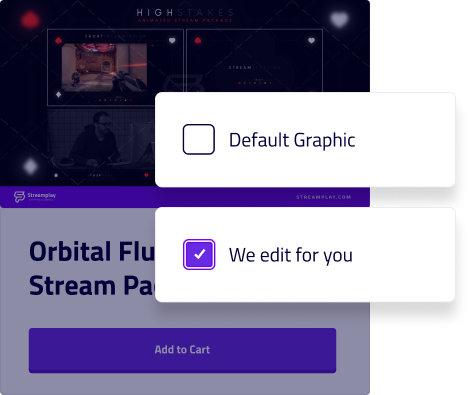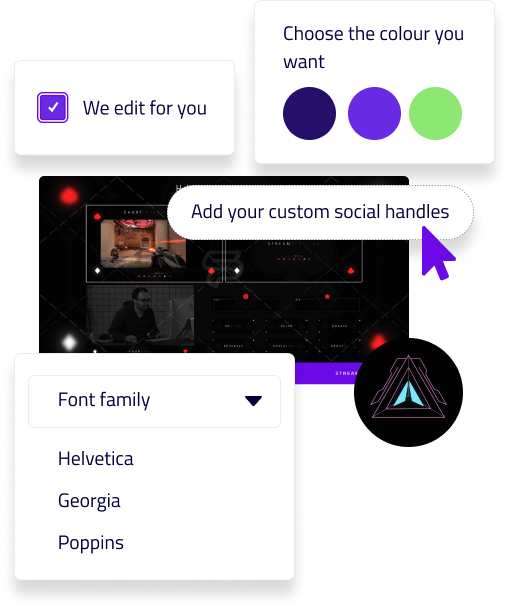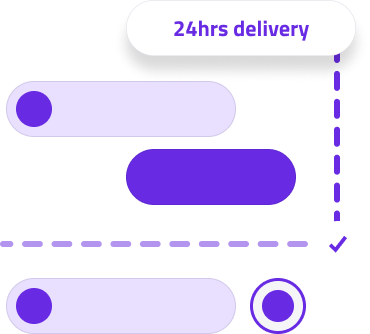This option is what makes Streamplay one of the best sites to get new stream graphics from…
With any of our premade graphics, you have the ability to ask us to make the customizations for you – hardly any other websites offer this.
The types of edits you can request are changing the colors of the graphics, and changing the text on any of the graphics that have text options.
For example:
The default color of our Turn It Up webcam overlay is green, but if you want it changed to red and don’t have Photoshop to edit that yourself, then we can do it for you.
Or… with one of our stream starting soon videos, the default text is “Stream Starting”, but if you wanted to change that text to say something like, “The Stream Is Booting Up!” and don’t have After Effects to make the edits yourself, then again, we can do it for you!
After you make your purchase, we have a customizations form that you can fill out to let us know what edits you’d like made.
After you make your purchase, we have a customizations form that you can fill out to let us know what edits you’d like made.